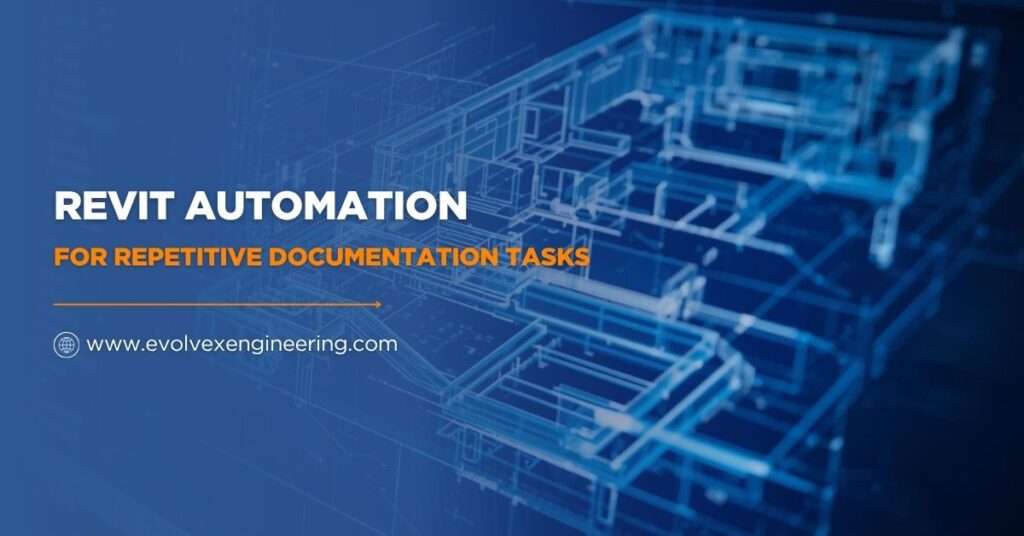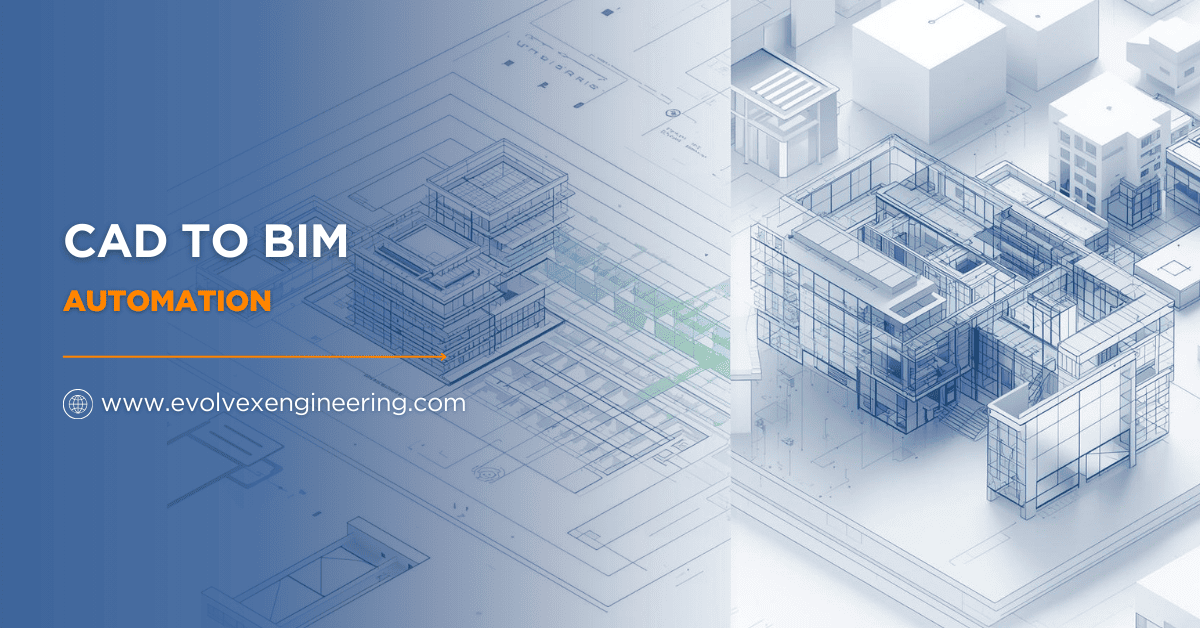The world of construction and design is changing faster than ever. Architects, engineers, and contractors are constantly looking for more innovative ways to handle complex projects without losing valuable time. One of the biggest time-consuming processes in Building Information Modeling (BIM) is documentation. Creating views, tagging elements, managing sheets, and exporting drawings are necessary but repetitive.
This is where Revit automation for repetitive documentation tasks becomes a breakthrough. Instead of manually repeating hundreds of clicks daily, automation allows BIM users to perform these tasks in just a few minutes. It saves hours, improves accuracy, and ensures consistency across the entire project.
If you are part of an AEC firm or BIM team, understanding how to leverage automation in Revit can completely transform your workflow. Let’s explore in depth how automation works, why it matters, and how you can apply it to simplify your project documentation.
What Is Revit Automation?
Revit automation is the use of tools, scripts, and APIs to perform routine or rule-based actions within Autodesk Revit automatically. These actions can include anything from renaming views to generating hundreds of sheets or exporting multiple drawings at once.
Traditionally, BIM professionals spend significant time doing manual data entry, creating schedules, and preparing documents for project delivery. However, automation eliminates repetitive manual labor by using smart scripts or custom plugins.
For Example:
- Instead of manually creating 200 sheets for a large project, automation can create and populate them in seconds.
- Instead of exporting views one by one, an automation script can batch-export all your PDFs or DWGs overnight.
- Instead of manually tagging every door or element, an automated routine can handle it consistently and error-free.
In essence, Revit automation for repetitive documentation tasks lets professionals focus on creativity, problem-solving, and quality design – while the computer handles the repetitive work.
Why Revit Automation for Repetitive Documentation Tasks Matters
In modern construction, deadlines are tight, and teams are often managing multiple complex projects at the same time.
Documentation, while critical, usually consumes up to 40% of a BIM team’s total project time. This is precisely why Revit automation for repetitive documentation tasks is so valuable.
1. Time Efficiency
Imagine spending five hours every week preparing drawing sheets or schedules. With automation, you can do the same job in 15 minutes. This time-saving benefit compounds across projects and employees, resulting in hundreds of hours saved annually.
2. Accuracy and Consistency
Manual processes increase the risk of small mistakes – like missing tags, incorrect sheet numbers, or inconsistent view templates. Automation applies the same logic every time, ensuring that all documentation follows your project’s standards perfectly.
3. Reduced Costs
Every hour spent on repetitive tasks adds to the overall project cost. By automating documentation, companies can significantly cut down on unnecessary labor costs while improving output quality.
4. Enhanced Productivity
Revit automation allows BIM teams to focus on more valuable tasks such as coordination, clash detection, and model optimization. It turns everyday Revit work into an efficient, scalable system.
5. Scalability
Automation ensures your documentation process remains efficient, no matter how large the project grows. Whether you’re working on a residential tower or a hospital complex, the workflow remains equally fast and consistent.
In short, Revit automation for repetitive documentation tasks helps teams deliver more projects with less effort and higher precision.
Everyday Repetitive Documentation Tasks in Revit
To understand the power of automation, it’s essential to recognize the types of documentation tasks that consume the most time. These include:
- Creating plans, sections, and elevation views for each level or zone.
- Setting up title blocks, view templates, and sheet numbering manually.
- Updating revision clouds and revision schedules.
- Adding annotation tags for doors, windows, or MEP components.
- Exporting large sets of drawings to multiple formats (PDF, DWG, IFC).
- Generating schedules such as quantities, finishes, or equipment lists.
- Managing project standards across multiple Revit files.
When you automate these repetitive documentation tasks, not only do you save time, but you also eliminate inconsistencies between projects. Every document follows a unified company standard – automatically.
Tools and Methods for Revit Automation
There are several approaches to achieving Revit automation for repetitive documentation tasks. Depending on your technical skill and project complexity, you can choose from Revit’s built-in tools, visual programming, or full-fledged API development.
1. Revit Macros
Revit macros are simple scripts written in C# or VB.NET that automate specific tasks within your project.
They are perfect for quick actions like renaming sheets, updating parameters, or duplicating views. They don’t require external software and can be easily stored within your project template.
2. Dynamo Scripting
Dynamo scripting is one of the most popular tools for Revit automation services because it combines flexibility with ease of use. The dynamo uses a node-based visual programming interface, allowing users to drag and drop logic instead of typing code.
You can use Dynamo to:
- Automatically generate sheets from a list of room names.
- Place views at pre-defined locations on sheets.
- Add or update element parameters in bulk.
- Automate annotation tagging and dimension placement.
- Export multiple views or sheets at once.
Dynamo’s power lies in its visual nature – even non-programmers can build intelligent workflows for their BIM models.
3. Revit API Development
For more complex requirements, Revit API development offers limitless automation possibilities. Developers use programming languages like C# or Python to build Revit plugins that integrate deeply into your company’s workflow.
You can create custom commands, interfaces, or even cloud-integrated systems that automate entire documentation pipelines.
For example:
- A plugin that automatically creates sheets based on project data.
- An add-in that updates revision schedules and exports PDFs at night.
- Integration between Revit and ERP or project management systems.
Custom Revit API development ensures that automation aligns perfectly with your organization’s unique standards and processes.
4. Third-Party Automation Tools
For those who don’t want to develop scripts, many ready-made Revit automation tools are available:
- PyRevit – A free, open-source plugin offering hundreds of automation utilities.
- Ideate Automation – Professional software for batch exports and documentation management.
- RTV Tools – Focuses on sheet and document management automation.
- BIM 360 workflows – Automate document publishing and collaboration in the cloud.
These tools simplify the automation process and are ideal for teams that want fast implementation.
How to Implement Revit Automation in Your BIM Workflow
Adopting automation in your workflow doesn’t require a complete system overhaul. You can start small and scale gradually. Here’s a practical roadmap:
Step 1: Identify Pain Points
List all documentation processes that take up the most time or often lead to errors. Common examples include sheet creation, tagging, and export management.
Step 2: Prioritize High-Impact Tasks
- Choose Dynamo scripting for visual automation.
- Choose Revit API development for custom tools.
- Use third-party Revit automation services for immediate deployment.
Step 4: Test Your Workflow
Always test your automation on sample projects before applying it company-wide. Verify that the output matches your documentation standards and quality benchmarks.
Step 5: Train and Educate Teams
Automation is only effective when the team understands it. Conduct training sessions, create internal documentation, and encourage feedback.
Step 6: Review and Optimize
Track time savings and identify areas for improvement. Keep your automation scripts updated as Revit versions evolve and new project needs emerge.
Implementing Revit automation for repetitive documentation tasks step by step ensures smoother adoption and long-term success.
Benefits of Revit Automation for Repetitive Documentation Tasks
Automation is not just about saving time – it’s about transforming the way your team works. Here’s how automation improves every aspect of BIM documentation.
1. Time Savings
Revit automation can cut documentation time by up to 70%. Tasks like creating sheets, tagging elements, or exporting files that once took hours can be done in seconds.
2. Improved Accuracy
Automation follows logical rules without deviation, ensuring zero manual mistakes. Whether you’re managing 50 or 500 sheets, everything remains consistent.
3. Standardization
Using the same scripts across all projects enforces standard templates, naming conventions, and annotations. This strengthens your brand consistency and improves quality control.
4. Better Collaboration
Automated documentation ensures all project members – from architects to engineers – have access to updated and accurate files, reducing miscommunication and rework.
5. Higher Profitability
By reducing repetitive work hours, your company can deliver projects faster with the same workforce. This improves profit margins and client satisfaction simultaneously.
Real-World Use Cases
Automation isn’t just a theory – it’s already transforming how AEC companies work worldwide.
Architectural Firms
Architecture teams use Revit automation for repetitive documentation tasks to generate hundreds of views and sheets for multi-story buildings in minutes. The process ensures layout consistency and dramatically shortens delivery timelines.
MEP Consultants
Mechanical, electrical, and plumbing designers use Revit automation tools and Dynamo scripting to generate annotations, create schedules, and export drawings across complex systems. This ensures no component is missed during documentation.
Structural Engineers
By combining Tekla automation with Revit, engineers automate reinforcement documentation, generate accurate quantity schedules, and create drawing sets for manufacturing or prefabrication.
Construction Contractors
Contractors benefit from automated exports and data integration. Automated Revit documentation syncs with ERP systems for material ordering, reducing delays and manual coordination.
These real-world applications prove that automation is not just a time-saver – it’s a productivity multiplier.
The Role of Dynamo Scripting in Documentation Automation
Dynamo scripting stands out as one of the most accessible yet powerful tools for Revit automation for repetitive documentation tasks. It doesn’t require traditional coding skills, which makes it ideal for BIM coordinators and modelers.
With Dynamo, you can:
- Auto-generate all required sheets for each level and discipline.
- Place and organize views with perfect alignment.
- Populate metadata automatically into title blocks.
- Tag hundreds of elements based on naming conventions.
- Batch-export PDFs or DWGs directly from the model.
As teams create more scripts, they can build a shared “Dynamo library” – a powerful collection of reusable workflows that can be applied across multiple projects.
The Power of Revit API Development
While Dynamo handles visual programming, Revit API development delivers deeper customization. It enables professional developers to build plugins that automate complex, multi-step tasks that Dynamo can’t handle.
Examples include:
- Generating and organizing entire drawing packages.
- Checking and correcting model issues automatically.
- Integrating Revit data with project databases or dashboards.
- Scheduling automatic exports based on project updates.
Revit API development allows AEC firms to create proprietary tools, giving them a unique technological advantage in the BIM industry.
Tips to Maximize Automation Efficiency
Here are some pro tips to get the most out of your Revit automation services:
- Start with Simplicity: Focus on small wins first. Automate one task, validate it, then expand.
- Maintain Version Control: Always document updates to your Dynamo scripts or API tools.
- Test Before Deployment: Avoid surprises by running scripts on pilot projects.
- Encourage Collaboration: Share automation knowledge across teams.
- Review ROI: Measure time saved and quality improvements after each automation implementation.
By applying these principles, automation becomes a long-term productivity engine for your company.
Common Challenges and How to Overcome Them
While automation offers great rewards, challenges can occur during setup:
- Learning Curve: Team members may find scripting intimidating at first.
- Maintenance Effort: Scripts need updating when templates or Revit versions change.
- Overdependence: Relying on automation without manual review can create unseen errors.
Solution:
Start small, train your staff, and build review checkpoints into the automation workflow. Over time, your team will gain confidence and trust in the automated system.
The Future of Revit Automation
The future of Revit automation for repetitive documentation tasks lies in intelligent automation powered by Artificial Intelligence and cloud-based BIM systems. Soon, Revit will not only execute tasks but also predict what needs to be done next.
What’s Coming Next:
- AI-based drawing generation.
- Intelligent revision control and version tracking.
- Real-time data synchronization with construction sites.
- Integration with cloud collaboration tools for seamless updates.
As AEC professionals embrace these innovations, Revit automation will evolve from a time-saving tool to a decision-making assistant.
Conclusion
The AEC industry thrives on precision, speed, and collaboration. By adopting Revit automation for repetitive documentation tasks, you empower your team to achieve all three.
Automation is not just about reducing workload – it’s about enhancing creativity, improving accuracy, and ensuring every document reflects the highest professional standard. From Dynamo scripting to Revit API development, automation simplifies your daily workflow, reduces costs, and boosts productivity.
Whether you are an architect, MEP consultant, or structural engineer in the USA, UK, Europe, Australia, or New Zealand, automation can help you deliver projects faster and smarter.
Start small, automate one repetitive task, and see the difference. Once you experience the power of automation, you’ll never go back to manual documentation again.