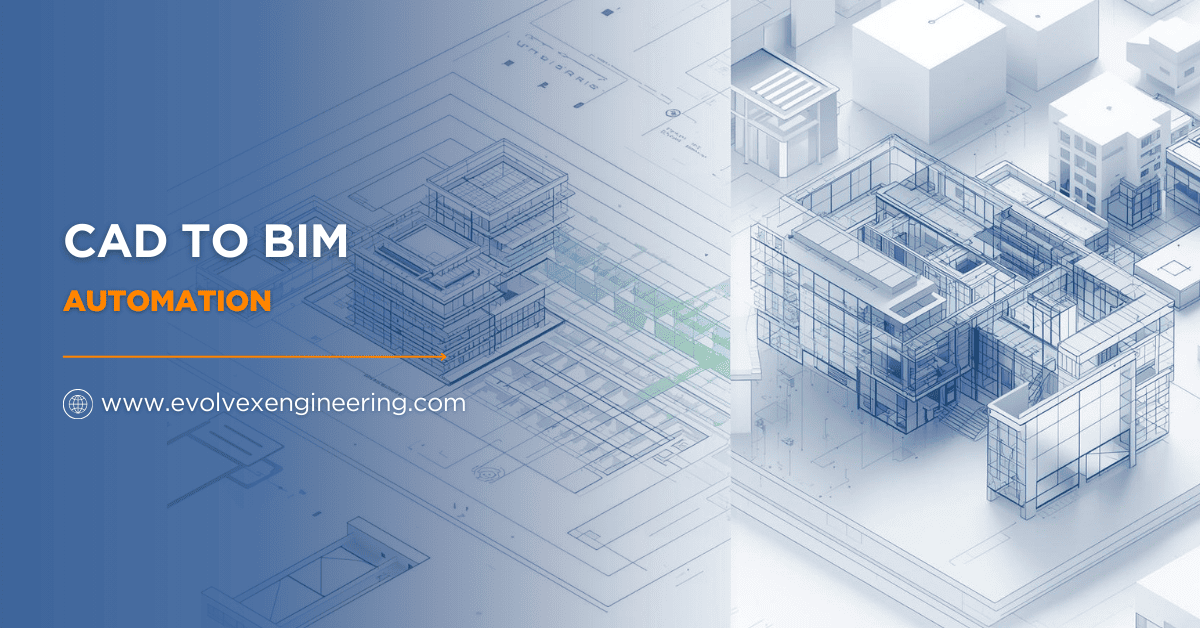Introduction
Are you a BIM enthusiast trying to unlock the full power of Autodesk Revit? Or you are a programmer looking to automate Revit workflows and create custom add-ins.
Whatever the case, you will quickly find that diving into Revit programming without the proper support can be overwhelming. That is why this guide to the best tools for Revit API developers is here to help.
This blog guide will cover essential tools, software, and resources that every Revit API developer – from beginner to expert – should know. By the end, you will know which tools to download, how to use them, and how they will help you become a more productive developer.
Why Developers Need the Right Tools for Revit API
Before we jump into the actual tools, let’s answer a fundamental question: Why are tools so crucial in Revit API development?
Here is the deal: Autodesk Revit is a complex platform built for architecture, engineering, and construction (AEC) professionals. Its API (Application Programming Interface) allows developers to programmatically interact with the software, automating tasks, generating models, and customizing workflows. But the Revit API is vast, and even simple actions require careful planning and precise coding.
That is why you need the best tools for Revit API developers to help you:
- Understand the data inside your models
- Write clean and efficient code
- Debug errors faster
- Collaborate with teams
- Stay productive and creative
Top 10 Tools for Revit API Developers
Let’s explore the most effective and widely used tools for Revit API developers, with real-world use cases and tips.
1. Visual Studio (Code or Professional)
Visual Studio is the #1 IDE (Integrated Development Environment) for writing Revit API code in C#. Whether you’re creating a small utility or a complex add-in, this tool makes it easier.
Key Features:
- IntelliSense for fast coding
- Powerful debugging tools
- Seamless integration with Git and NuGet
- Easy management of .NET frameworks
Pro Tip: Start with Visual Studio Community (free) or use Visual Studio Code if you want a lighter editor. Either way, this is your coding headquarters.
2. Revit Lookup
Revit Lookup is a lifesaver for Revit API Developers. It’s a tool that lets you “look inside” Revit elements in real-time. Think of it as a live explorer for all the data in your model.
Why it’s useful:
- Explore elements, parameters, and types
- Understand what data your code is interacting with
- Find element IDs and parameter names instantly
This is one of the most essential Revit API tools for troubleshooting and learning how the Revit data structure works.
3. Revit API Documentation & Resources
Reading the documentation might sound boring, but it’s essential. Thankfully, several resources make it easier:
- RevitApiDocs.com: A clean, searchable site with all Revit API classes.
- The Building Coder by Jeremy Tammik: Real examples, tutorials, and explanations.
- Autodesk Developer Network (ADN): Official training and guides.
Having API documentation at your fingertips is one of the most valuable tools for Revit API developers.
4. Revit Test Framework (RFT)
Want to ensure your code works every time? The Revit Test Framework helps you write automated tests for your plugins. You can create test cases that run inside Revit, saving hours of manual work.
Best for:
- Large-scale add-ins
- Professional development teams
- CI/CD integration
Testing isn’t just for big companies – it is how you make sure your tool doesn’t crash during a live demo.
5. pyRevit
Not a C# fan? No problem. pyRevit is a fantastic tool that lets you write Revit scripts using Python. It’s open-source, easy to install, and loaded with example scripts.
Why developers love it:
- Quick scripting without compiling
- Build your ribbon buttons
- Write tools in minutes instead of hours
Bonus: It’s perfect for architects who know Python but don’t want to dive deep into NET.
6. Dynamo with ZeroTouch Nodes
Dynamo is Revit’s visual scripting tool, and it’s great for both beginners and advanced users. But when you combine it with ZeroTouch nodes (custom nodes written in C#), it becomes a powerhouse.
Use Cases:
- Automate sheet and view creation
- Batch rename elements
- Extract and clean data from the model
Tip: Start with basic Dynamo, then explore ZeroTouch once you’re comfortable with C#.
Also Read, 10 Repetitive BIM Tasks You Can Automate
7. Postman (for Forge and REST API Testing)
If you are working with Autodesk Forge or any REST-based integration, you will need Postman. It allows you to send API requests and see responses – perfect for testing cloud-based apps.
Best for:
- Testing Forge endpoints
- Exploring new APIs
- Learning how HTTP requests work
Postman helps bridge the gap between Revit and external platforms like dashboards or databases.
8. Git and GitHub
Version control is non-negotiable for modern developers. With Git, you can track changes, manage multiple versions, and collaborate with teams. GitHub adds a visual layer and project management tools.
What you can do:
- Roll back broken code
- Share projects with the world
- Work on multiple features at once
For every serious Revit API developer, Git is a must-have.
9. ILSpy or dotPeek
Ever wanted to peek into someone else’s DLL or understand how a plugin works? ILSpy and dotPeek are .NET decompilers that show you the source code of compiled files.
Use responsibly! These tools are best used to understand your own compiled add-ins or open-source tools.
10. Speckle
Speckle is an open-source data platform for AEC professionals. It enables you to send data between Revit, Rhino, Grasshopper, and even Power BI — all in real time.
Why it’s game-changing:
- Connect Revit with other tools
- Track changes across versions
- Build your connectors
If you’re looking into BIM automation, Speckle is an excellent place to start.
Extra Resources for Revit API Developers
Learning Platforms
- Pluralsight: Advanced training
- Udemy: Beginner-friendly Revit API courses
- YouTube: Free tutorials and walkthroughs
Communities & Forums
- Revit API Forum (Autodesk)
- Stack Overflow (Tag: Revit API)
- Revit Add-Ons Blog
- Discord/Slack Groups
Learning from others is one of the fastest ways to grow as a developer.
Tips for Choosing the Right Tools
Not every tool is for everyone. Here’s how to decide:
- Just starting? Focus on Visual Studio, Revit Lookup, and pyRevit.
- Working with teams? Get Git, GitHub, and RFT for better collaboration.
- Prefer Python? Dive deep into PyRevit and Dynamo.
- Integrating cloud tools? Explore Postman and Forge APIs.
Make a shortlist and test what fits your workflow.
What's Next for Revit API Developers?
1. AI and Machine Learning
New AI tools are starting to enter the BIM space. Consider features like automatic error detection, innovative material suggestions, or auto-tagging elements.
2. Cloud-based BIM
Cloud workflows using Forge, Speckle, and Trimble Connect will soon be standard. Learn APIs that connect Revit to the cloud.
3. Cross-platform Development
The future is open and connected. Revit will increasingly work with Rhino, AutoCAD, Power BI, and other tools. The better your integrations, the more valuable your tools become.
Conclusion
Becoming a skilled Revit API developer isn not about memorizing every class or writing perfect code on the first try. It’s about using the right tools to help you work smarter, not harder.
Whether you are automating model documentation, creating dashboards, or building your first plugin, these tools for Revit API developers will help you do more – faster, easier, and better.
So, what are you waiting for? Pick a tool from this list, try it today, and level up your Revit API game.